If you have ever copied a large number of files on Windows, you know how frustrating it can be.
Sometimes a simple error can cancel a huge job.
Sometimes you might start a copy before leaving the office…only to find out that 10 minutes into it, Windows asks you if you want to replace a file.
Don’t even get me started with the estimated time to complete dialogs – totally worthless.
Found a solution – It is a free tool called TeraCopy.
The part I like about it is that it is lightweight, and it is only for copying files.
Nothing else.
You can easily access it from any folder or file. Right click, and send to TeraCopy…could not be easier:
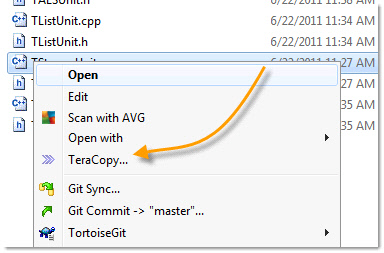
What if you want to copy your files and then shutdown your system? You can easily tell TeraCopy to do that:
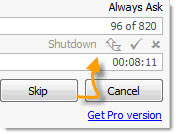
What about those replace or skip dialogs? You tell it what to do – without waiting 5 minutes for it to ask you:
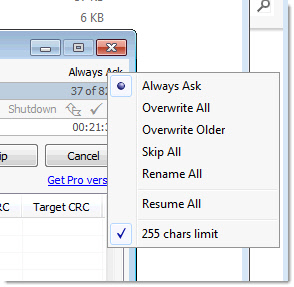
Even better, you can pause, and resume file copies. Can’t tell you how many times I wanted to do this to take the load off the network for a minute or two:
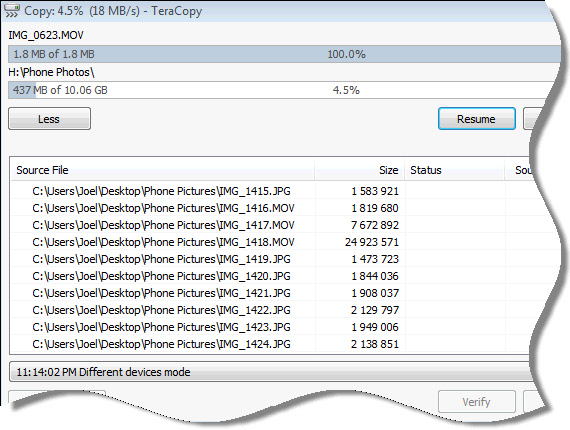
This is an awesome little utility. Works on 2000 through Windows 7 x64.
You can download it from here:
